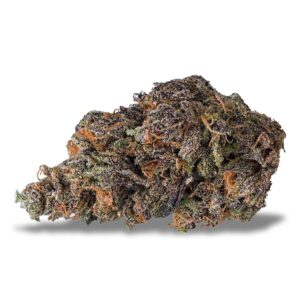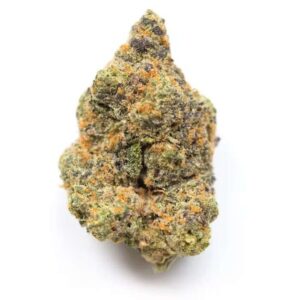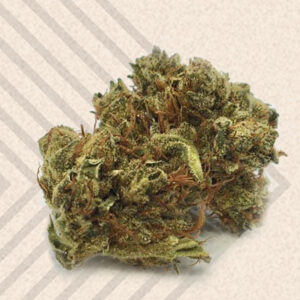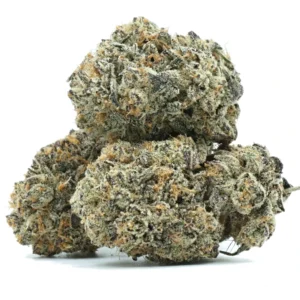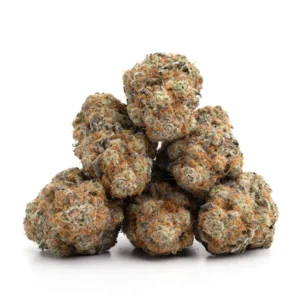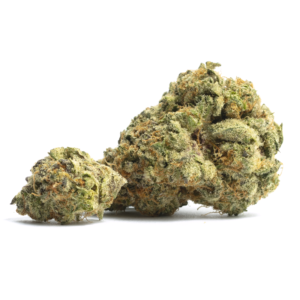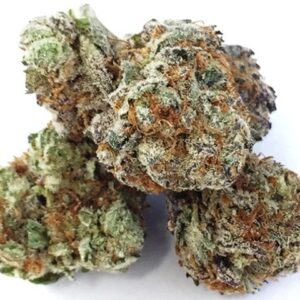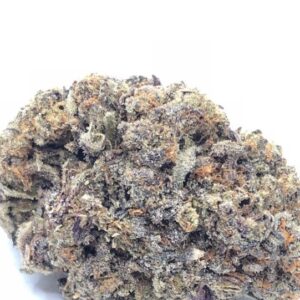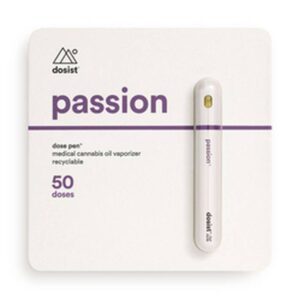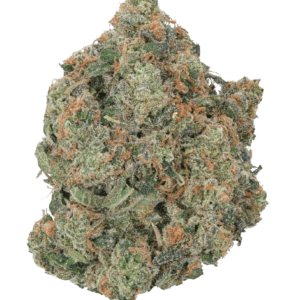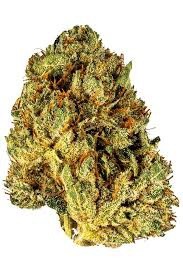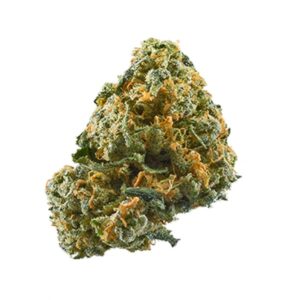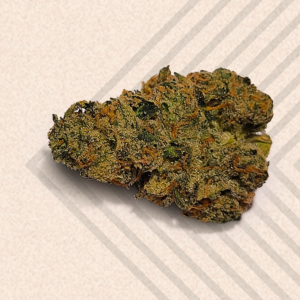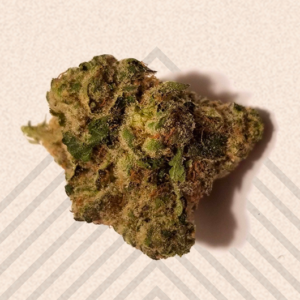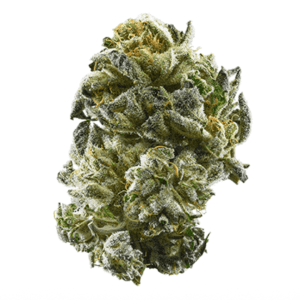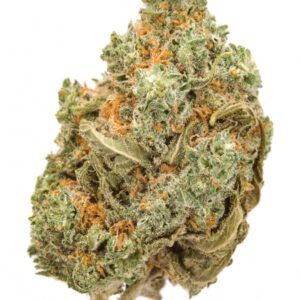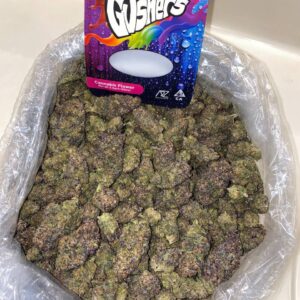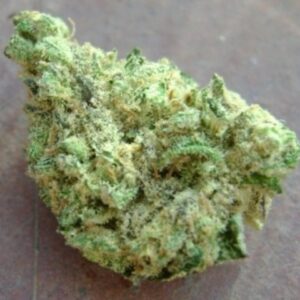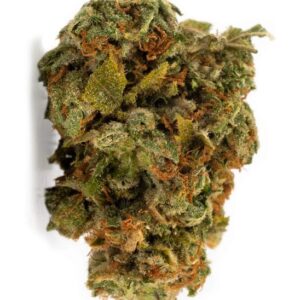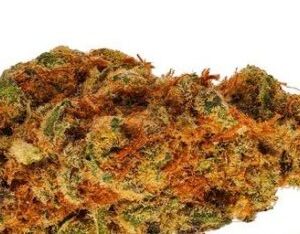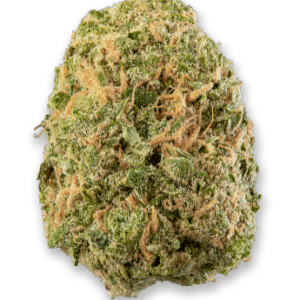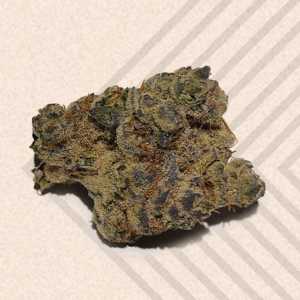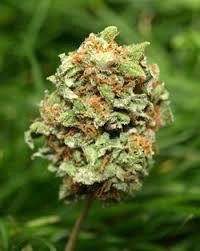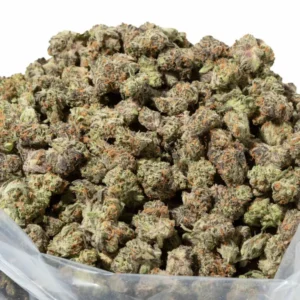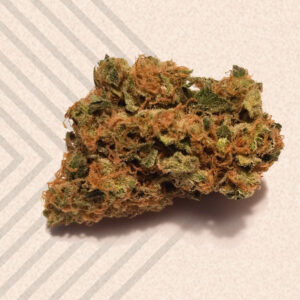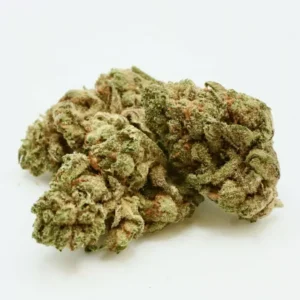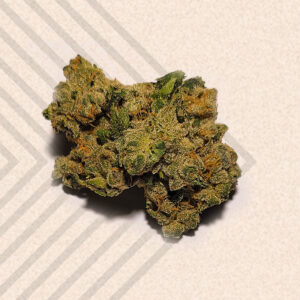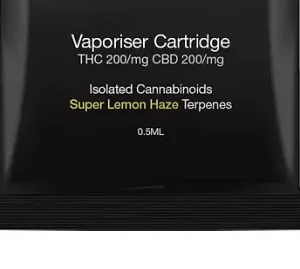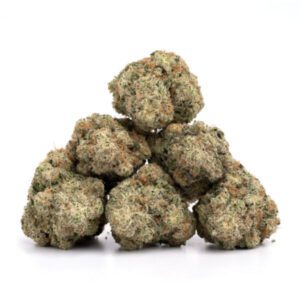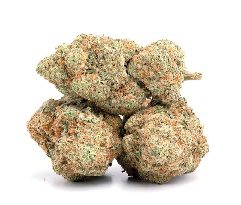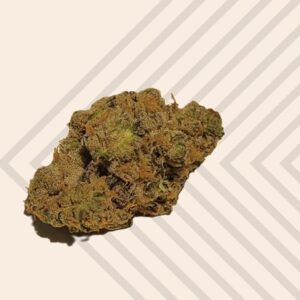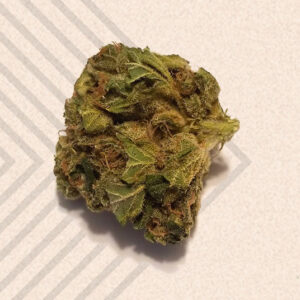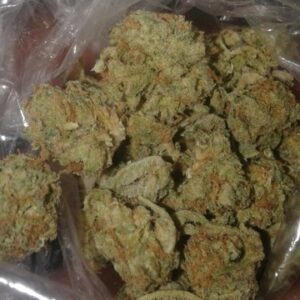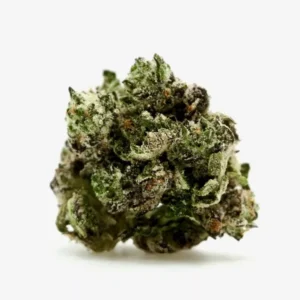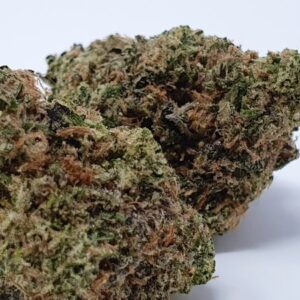Buy Grade AAA+ Bulk Cannabis At Low Prices
-
Amnesia Haze Strain
$900.00 – $3,000.00 Select options This product has multiple variants. The options may be chosen on the product page -
Animal Cookies Strain
$1,000.00 – $3,000.00 Select options This product has multiple variants. The options may be chosen on the product page -
Blue Dream Strain
$1,200.00 – $4,000.00 Select options This product has multiple variants. The options may be chosen on the product page
Cannabis for sale in europe online
-
AK-47 Strain
$700.00 – $2,700.00 Select options This product has multiple variants. The options may be chosen on the product page -
Alien Dawg Medical Cannabis Strain
$900.00 – $3,000.00 Select options This product has multiple variants. The options may be chosen on the product page -
Amnesia Haze Strain
$900.00 – $3,000.00 Select options This product has multiple variants. The options may be chosen on the product page -
Animal Cookies Strain
$1,000.00 – $3,000.00 Select options This product has multiple variants. The options may be chosen on the product page -
Apples & Bananas Medical Cannabis Strain
$1,200.00 – $4,000.00 Select options This product has multiple variants. The options may be chosen on the product page -
Banana Kush Cake
$220.00 – $1,000.00 Select options This product has multiple variants. The options may be chosen on the product page -
Bananium Live Hash Rosin
$150.00 – $2,500.00 Select options This product has multiple variants. The options may be chosen on the product page -
Batch THC Gummies
$50.00 – $2,000.00 Select options This product has multiple variants. The options may be chosen on the product page -
BC Blueberry Marijuana Strain
$800.00 – $2,500.00 Select options This product has multiple variants. The options may be chosen on the product page -
Biscotti Amnesia Strain
$750.00 – $1,850.00 Select options This product has multiple variants. The options may be chosen on the product page -
Black Mamba Strain
$900.00 – $3,000.00 Select options This product has multiple variants. The options may be chosen on the product page -
Black Mountain Side Live Hash Rosin
$150.00 – $2,500.00 Select options This product has multiple variants. The options may be chosen on the product page -
Blackberry Balanced Medical Cannabis Strain
$100.00 – $2,100.00 Select options This product has multiple variants. The options may be chosen on the product page -
Blackberry CBG Marijuana Strain
$120.00 – $2,500.00 Select options This product has multiple variants. The options may be chosen on the product page -
Blue Dream Strain
$1,200.00 – $4,000.00 Select options This product has multiple variants. The options may be chosen on the product page -
Blue Zushi Strain
$150.00 – $900.00 Select options This product has multiple variants. The options may be chosen on the product page -
Blueberry Kush
$180.00 – $1,000.00 Select options This product has multiple variants. The options may be chosen on the product page -
Bruce Banner #3 Strain
$120.00 – $2,200.00 Select options This product has multiple variants. The options may be chosen on the product page -
Bulk Albino Zilla Mushroom
$250.00 – $600.00 Select options This product has multiple variants. The options may be chosen on the product page -
Bulk Amazon Mushroom
$320.00 – $999.00 Select options This product has multiple variants. The options may be chosen on the product page -
Bulk Malabar Mushroom
$320.00 – $999.00 Select options This product has multiple variants. The options may be chosen on the product page -
Bulk Penis Envy Mushrooms
$350.00 – $1,000.00 Select options This product has multiple variants. The options may be chosen on the product page -
Bulk THC-A Crystalline
$2,000.00 – $25,000.00 Select options This product has multiple variants. The options may be chosen on the product page -
Bumble Kat Weed Strain
$120.00 – $2,200.00 Select options This product has multiple variants. The options may be chosen on the product page -
C99 Strain
$150.00 – $2,100.00 Select options This product has multiple variants. The options may be chosen on the product page -
Cali Gold Strain
$800.00 – $3,000.00 Select options This product has multiple variants. The options may be chosen on the product page -
California Honey White Disposable Vape
$70.00 – $3,000.00 Select options This product has multiple variants. The options may be chosen on the product page -
Caramellow Kush
$200.00 – $1,850.00 Select options This product has multiple variants. The options may be chosen on the product page -
Cate Harrington Strain
$100.00 – $700.00 Select options This product has multiple variants. The options may be chosen on the product page -
CBD 1000 AM 20:1 Relief
$210.00 – $3,999.00 Select options This product has multiple variants. The options may be chosen on the product page -
Cheese Strain
$750.00 – $2,500.00 Select options This product has multiple variants. The options may be chosen on the product page -
Chunk Dawg
$250.00 – $2,500.00 Select options This product has multiple variants. The options may be chosen on the product page -
Cookie Driver Strain
$1,000.00 – $3,100.00 Select options This product has multiple variants. The options may be chosen on the product page -
Cool Grapes Weed Strain
$100.00 – $3,000.00 Select options This product has multiple variants. The options may be chosen on the product page -
Crescendo LSO Hash
$280.00 – $4,000.00 Select options This product has multiple variants. The options may be chosen on the product page -
Cronuts Weed Strain
$150.00 – $2,500.00 Select options This product has multiple variants. The options may be chosen on the product page -
Deadfire OG Strain
$700.00 – $2,500.00 Select options This product has multiple variants. The options may be chosen on the product page -
Diamond OG Strain
$1,000.00 – $3,500.00 Select options This product has multiple variants. The options may be chosen on the product page -
Diamond Peak Marijuana Strain
$300.00 – $2,500.00 Select options This product has multiple variants. The options may be chosen on the product page -
Dosist Vape Pen
$150.00 Select options This product has multiple variants. The options may be chosen on the product page -
Face Off Strain
$900.00 – $3,000.00 Select options This product has multiple variants. The options may be chosen on the product page -
Fiji Sunset Medical Cannabis Strain
$300.00 – $2,999.00 Select options This product has multiple variants. The options may be chosen on the product page -
Flowers For Algernon Strain
$150.00 – $2,500.00 Select options This product has multiple variants. The options may be chosen on the product page -
French Aloha Strain
$200.00 – $950.00 Select options This product has multiple variants. The options may be chosen on the product page -
French Bread Strain
$220.00 – $1,000.00 Select options This product has multiple variants. The options may be chosen on the product page -
French Cookies Strain
$160.00 – $2,900.00 Select options This product has multiple variants. The options may be chosen on the product page -
French King Strain
$170.00 – $820.00 Select options This product has multiple variants. The options may be chosen on the product page -
Frenchy’s Force Strain
$220.00 – $900.00 Select options This product has multiple variants. The options may be chosen on the product page -
Fruity Pebbles Strain AAA
$900.00 – $3,000.00 Select options This product has multiple variants. The options may be chosen on the product page -
Gas Cake Strain
$100.00 – $950.00 Select options This product has multiple variants. The options may be chosen on the product page -
Gelato 33 Strain
$150.00 – $2,000.00 Select options This product has multiple variants. The options may be chosen on the product page -
Gelato Cake Strain
$700.00 – $3,000.00 Select options This product has multiple variants. The options may be chosen on the product page -
Girl Scout Cookies Strain
$200.00 – $1,200.00 Select options This product has multiple variants. The options may be chosen on the product page -
GMO Cookies
$250.00 – $3,000.00 Select options This product has multiple variants. The options may be chosen on the product page -
Godhead Strain
$120.00 – $850.00 Select options This product has multiple variants. The options may be chosen on the product page -
Green Kush (GK-T23) Weed Strain
$800.00 – $3,200.00 Select options This product has multiple variants. The options may be chosen on the product page -
Gushers Strain
$800.00 – $2,500.00 Select options This product has multiple variants. The options may be chosen on the product page -
Harmony Strain
$100.00 – $1,000.00 Select options This product has multiple variants. The options may be chosen on the product page -
Hash Granulated
$250.00 – $3,999.00 Select options This product has multiple variants. The options may be chosen on the product page -
Honey Boo Boo Strain
$1,000.00 Select options This product has multiple variants. The options may be chosen on the product page -
Jack’s Cleaner Weed Strain
$250.00 – $2,200.00 Select options This product has multiple variants. The options may be chosen on the product page -
Jenny Kush
$200.00 – $1,200.00 Select options This product has multiple variants. The options may be chosen on the product page -
Khalifa Kush
$1,000.00 – $3,500.00 Select options This product has multiple variants. The options may be chosen on the product page -
Le Chocolate Fondue Strain
$150.00 – $2,500.00 Select options This product has multiple variants. The options may be chosen on the product page -
Le Tangerine Dream Strain
$100.00 – $1,999.00 Select options This product has multiple variants. The options may be chosen on the product page -
Le Ultra Sour Weed Strain
$150.00 – $2,200.00 Select options This product has multiple variants. The options may be chosen on the product page -
Legion Strain
$150.00 – $2,000.00 Select options This product has multiple variants. The options may be chosen on the product page -
Lemon Cherry Gelato Marijuana Strain
$850.00 – $3,100.00 Select options This product has multiple variants. The options may be chosen on the product page -
Loud Dream Strain
$1,100.00 – $4,000.00 Select options This product has multiple variants. The options may be chosen on the product page -
Mimosa Orange Punch
$200.00 – $1,750.00 Select options This product has multiple variants. The options may be chosen on the product page -
Mint Sherbet Medical Cannabis Strain
$220.00 – $2,200.00 Select options This product has multiple variants. The options may be chosen on the product page -
Miracle Alien Cookies Weed Strain
$1,000.00 – $2,900.00 Select options This product has multiple variants. The options may be chosen on the product page -
Modified Gas Medical Weed Strain
$100.00 – $3,000.00 Select options This product has multiple variants. The options may be chosen on the product page -
Moon Berry
$850.00 – $3,250.00 Select options This product has multiple variants. The options may be chosen on the product page -
North Indian Weed Strain
$100.00 – $1,650.00 Select options This product has multiple variants. The options may be chosen on the product page -
OG Chemdawg Live Resin
$420.00 – $2,000.00 Select options This product has multiple variants. The options may be chosen on the product page -
Paris XXX Strain
$900.00 Select options This product has multiple variants. The options may be chosen on the product page -
Permanent Marker Marijuana Strain
$150.00 – $2,700.00 Select options This product has multiple variants. The options may be chosen on the product page -
Peyote Critical Cannabis Strain
$200.00 – $1,750.00 Select options This product has multiple variants. The options may be chosen on the product page -
Phat Burger strain
$500.00 – $900.00 Select options This product has multiple variants. The options may be chosen on the product page -
Pineapple Express
$220.00 – $2,300.00 Select options This product has multiple variants. The options may be chosen on the product page -
Pink Rozay Weed Strain (AAAA+ Popcorn)
$900.00 – $3,000.00 Select options This product has multiple variants. The options may be chosen on the product page -
Powdered Donuts Strain
$110.00 – $2,000.00 Select options This product has multiple variants. The options may be chosen on the product page -
Psycho Dawg Strain
$190.00 – $900.00 Select options This product has multiple variants. The options may be chosen on the product page -
Rainbow Belts Strain
$1,100.00 Select options This product has multiple variants. The options may be chosen on the product page -
Rockstar Cookies Strain
$150.00 – $2,100.00 Select options This product has multiple variants. The options may be chosen on the product page -
RSO Syringe
$60.00 – $1,500.00 Select options This product has multiple variants. The options may be chosen on the product page -
SAGE N’ Sour Strain
$100.00 – $1,000.00 Select options This product has multiple variants. The options may be chosen on the product page -
Skywalker OG Wax
$400.00 – $3,500.00 Select options This product has multiple variants. The options may be chosen on the product page -
Sour Diesel Shatter
$160.00 – $1,200.00 Select options This product has multiple variants. The options may be chosen on the product page -
Star Berry
$200.00 – $1,500.00 Select options This product has multiple variants. The options may be chosen on the product page -
STIIIZY Vape Pens
$50.00 – $2,000.00 Select options This product has multiple variants. The options may be chosen on the product page -
Straight Goods Dual Chamber Vape Pen
$200.00 – $2,000.00 Select options This product has multiple variants. The options may be chosen on the product page -
Strawberry Grail Strain
$120.00 – $3,100.00 Select options This product has multiple variants. The options may be chosen on the product page -
Strawberry Strain
$800.00 – $3,000.00 Select options This product has multiple variants. The options may be chosen on the product page -
Sunday Driver Weed Strain
$250.00 – $1,750.00 Select options This product has multiple variants. The options may be chosen on the product page -
Sweet Island Skunk
$200.00 – $1,600.00 Select options This product has multiple variants. The options may be chosen on the product page -
Tangerine Boost Weed Strain
$150.00 – $2,500.00 Select options This product has multiple variants. The options may be chosen on the product page -
Tangie OG Wax
$200.00 – $400.00 Select options This product has multiple variants. The options may be chosen on the product page -
The French Indica Strain
$200.00 – $1,500.00 Select options This product has multiple variants. The options may be chosen on the product page -
The Passe Partout Strain
$150.00 – $3,200.00 Select options This product has multiple variants. The options may be chosen on the product page -
Tuna Breath THC Diamonds
$150.00 – $600.00 Select options This product has multiple variants. The options may be chosen on the product page -
UK Cheese Strain
$150.00 – $3,499.00 Select options This product has multiple variants. The options may be chosen on the product page -
Uk Chiesel Strain
$100.00 – $1,000.00 Select options This product has multiple variants. The options may be chosen on the product page -
UK Psychosis Strain
$900.00 – $3,450.00 Select options This product has multiple variants. The options may be chosen on the product page -
Velvet Kush Temple Ball Hash
$200.00 – $3,500.00 Select options This product has multiple variants. The options may be chosen on the product page -
Venom OG
$200.00 – $1,700.00 Select options This product has multiple variants. The options may be chosen on the product page -
White Fire OG
$900.00 – $3,000.00 Select options This product has multiple variants. The options may be chosen on the product page -
White Fire OG Diamonds
$250.00 – $4,000.00 Select options This product has multiple variants. The options may be chosen on the product page -
White Fire OG Shatter
$160.00 – $1,200.00 Select options This product has multiple variants. The options may be chosen on the product page -
White Knight Strain
$800.00 – $2,800.00 Select options This product has multiple variants. The options may be chosen on the product page -
White Truffle (AAA)
$200.00 – $1,200.00 Select options This product has multiple variants. The options may be chosen on the product page -
White Widow Strain
$900.00 – $3,000.00 Select options This product has multiple variants. The options may be chosen on the product page -
Wholesale Delta 9 THC Distillate
$600.00 – $4,000.00 Select options This product has multiple variants. The options may be chosen on the product page -
XJ-13 Strain
$950.00 – $3,150.00 Select options This product has multiple variants. The options may be chosen on the product page -
Z Cube Marijuana Strain
$120.00 – $2,000.00 Select options This product has multiple variants. The options may be chosen on the product page -
Zoap Marijuana Strain
$900.00 – $3,000.00 Select options This product has multiple variants. The options may be chosen on the product page
Buy Bulk Marijuana Online | High-quality weed for sale
We offer the top quality marijuana strains for sale in USA & Europe. Cannabis concentrates in many different strains and forms. Buy marijuana online EU. Order Cannabis-infused edibles in THC & CBD strains.